How to access AX website?
Please note:
You must have your Polytechnique.org login details : these are the ones you will use to connect.
- Once you have your login details, open your browser at https://ax.polytechnique.org
- Click on the ‘Students’ or ‘Graduates’ button on the banner on the home page:
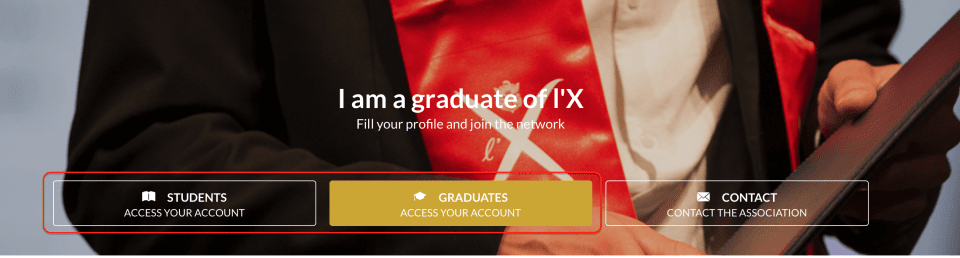
- A window will appear asking you to enter your usual polytechnique.org login details:
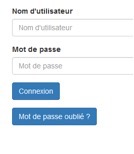
If you have forgotten your login details, click on ‘Forgot your password?’ and follow the instructions on the screen.
- Click on the ‘Login’ button:
A few windows will appear asking you to complete (or confirm) some of your details.
- Finally, click on one of the last three buttons:
- access my profile,
- join the association,
- configure the confidentiality of my profile.
- The terms of use page appears: to validate it, scroll to the bottom of the page.
Your account is now activated!
You can now explore the AX website:
- The horizontal menu gives you general information.
- The left-hand panel gives you access to customised functions:
In particular, you'll find the settings icon for updating your profile, adjusting the confidentiality of your data online, as well as that which will be published in the paper directory, and many other parameters.
This is an important step: we have not included all the profiles in both the AX and X.org databases, and as a precaution some data is in the default ‘not visible’ state.
- The panel on the left also allows you to pay your membership, subscribe to La Jaune et la Rouge, and find the events you have registered for.
Enjoy your visit!
